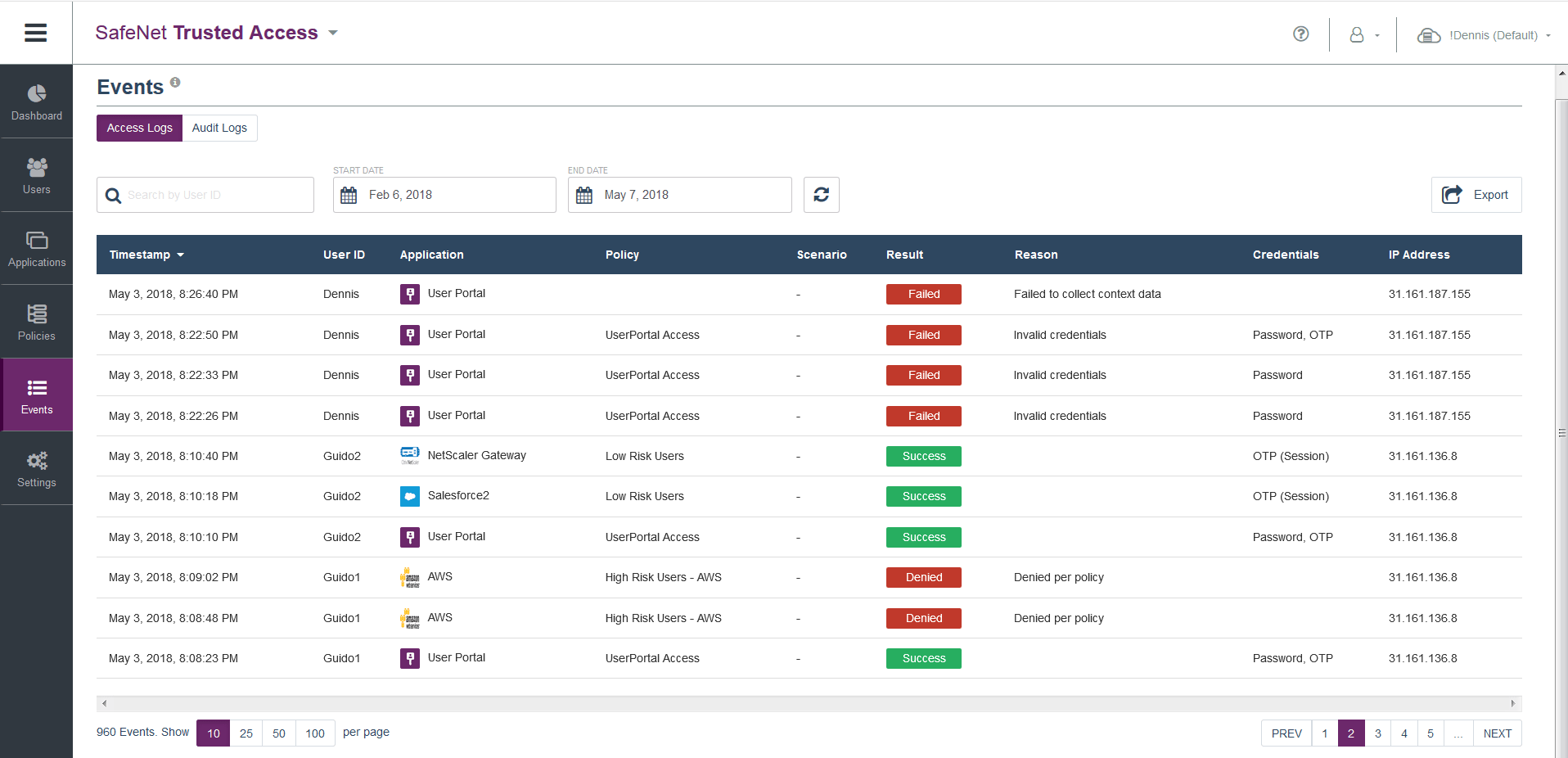I recently returned from a business trip only one time zone away from my city of residence. As an infrequent business traveler, I continue to marvel at my colleagues’ savvy at globetrotting yet staying awake and productive through meetings, conferences and sales presentations – and so I have compiled a few tips for you to beat, or at least mitigate the jet lag jolts.
But before I unveil my two cents /pence of worldwide wisdom, let’s shed some light on the other victim of business travel – your devices’ digital journey.
Don’t let your credentials fly away
What happens to your working patterns from the time you leave your office and until you return? Using Smart SSO (Smart Single Sign On), an effective access management system will apply the appropriate multifactor authentication or contextual authentication method to each login attempt. Smart SSO is a clever access management benefit for the in-house worker and remote business traveler alike, as it only requires you to provide an additional authentication method when the login is risky.
Identity as a Service for the digital device journey
Smart SSO will allow your companies to set scenario-based policies per business need, application sensitivity and employee function. Utilizing an identity as a service solution will help power an efficient cloud access management strategy for your enterprise.
1. On-premises
You’re in your office, working at company headquarters, and connected to your office’s network. If your organization is using an Access Management solution such as SafeNet Trusted Access, it can set up a policy for groups of users connecting on-premises. This will require a single sign on (SSO) that will allow you and similar employees seamless access to your in-house applications such as a time clock and internal drives, as well as access to Web or cloud-based applications like SharePoint, Office 365 or Salesforce.
2. En-route
If you commute by train or bus, your system may recognize that you are in the same time zone and country, but are working from a public Wi-Fi network. In this case, an access management solution can step up authentication and ask for another layer of security in order to connect to your network. This can be something you possess like a certificate-based smart card or USB token, which you insert in your corporate laptop.
3. At home
Now back at home, you are ready to pack for your trip but still need to get some work done before heading out to the airport. Your organization’s access management system recognizes your device. The system will still prompt you to use a second factor of authentication, such as a Push message on your mobile phone – but it knows that it does not report anomalies since the time, IP and internet connection seems to be the same as your regular work from home routine.
4. On your mobile phone
You’re stepping out to run a few errands before you fly out of Ottawa (Canada) and need to join a conference call in Dublin (Ireland). You don’t want to take your laptop with you and want to connect from your mobile phone. You can use a push notification to join the conversation through your corporate calendar application and email. Again, an effective access management system has asked for an extra factor of authentication. However, ensuring optimal convenience, Smart Single Sign On (SSO) won’t ask you to remember separate passwords for each application you need to access.
5. At the airport
Before you board the plane, go onto airplane mode and can’t use Wi-fi, you might want to connect again. Once more, your organization’s access management recognizes that you are not in the office. However, if someone tries to steal your laptop and login to your system from another internet connection, they’ll need your smart card and your password to pretend to be you – these additional factors minimize the risk of identity theft. An access management solution such as SafeNet Trusted Access will report on failed access attempts and raise awareness regarding attempted data breaches or unnecessary lockout for authorized users.
6. Off the plane
Finally, you have landed and on your way to your meeting with a business associate. You want to edit a presentation that one of your colleague’s has uploaded onto Confluence or another cloud-based app containing sensitive or confidential information. Your cloud access management service has defined that you need to authenticate using a password and token based authentication each time you login to certain sensitive applications. In this way, your enterprise can track which applications are being accessed, at what location and when.
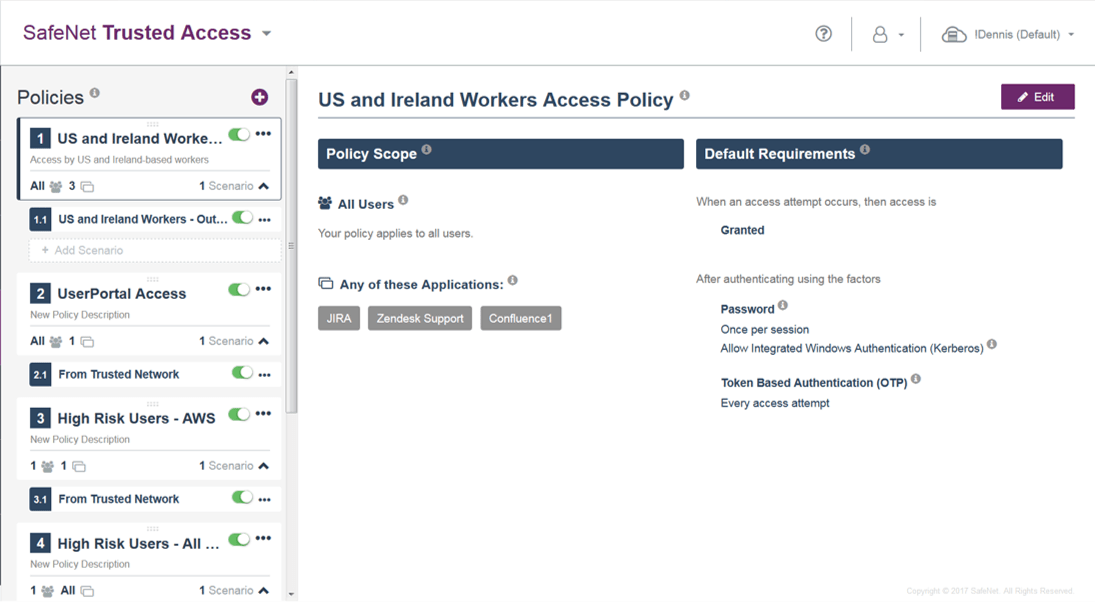
7. Different country
There may be cases for your company to forbid logging in to the network if you are outside your country. In this screenshot, you can see a conditional access policy that forbids access to workers outside of the U.S. and Ireland.
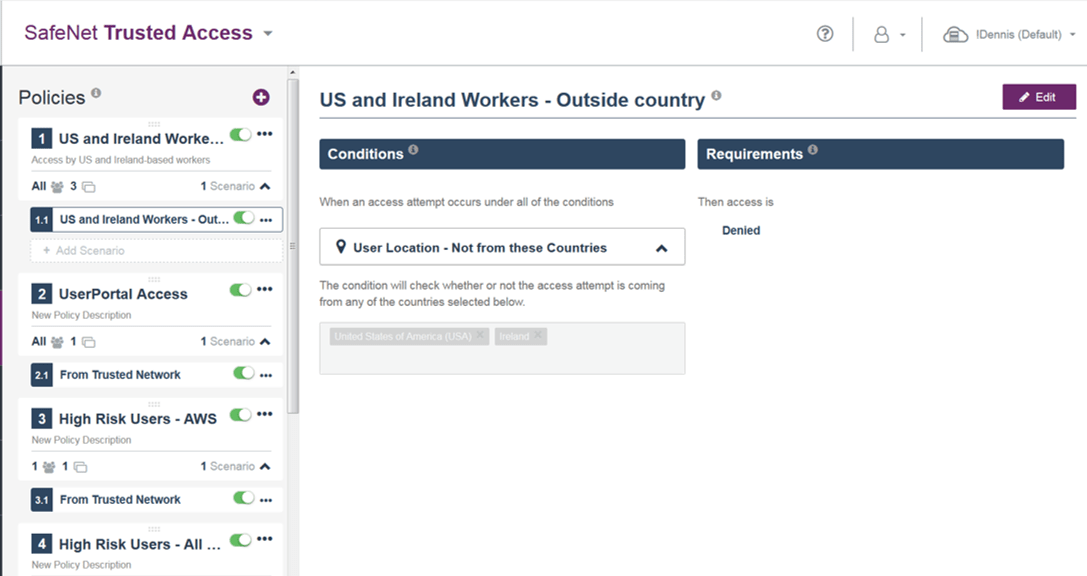
Since I have already described how to overcome digital jet lag with access management, here are the tips for your body to handle long journeys and multiple time zones. After all, if your physical presence was not required in the first place, you could have stayed at home.
Before you leave
• Phone: Ensure that your phone plan is set to international service and avoid unnecessary roaming charges by purchasing a cost-effective program in advance
• Plugs and cables: Pack an international adapter so that you’re prepared for outlets in many countries. Remember your phone charger, power bank and extra power cords. Keep extra batteries on hand in case you need to work unplugged.
• Finances: Alert your bank and any credit card companies of your travel dates and locations
• Medication: Remember to pack all your essential medications and hard-to-replace items such as eyeglasses.
• Documents: Keep your international driver’s license and passports up to date in case you need to travel at short notice.
• Entertainment: download your favorite music, podcasts, TV shows or movies for the plane
On the plane
• Fluids: Drink lots of water throughout your journey, which will keep you hydrated and help combat jet lag once you land
• Sock it up: Wear compression socks or tights to increase circulation
• Comfort kit: Carry on a kit to help you feel more comfortable on the plane: warm socks, neck pillow, facial moisturizer (within the liquid limits allowed), water bottle, headset and eye mask
• Exercise: Stretch or do some yoga on long flights – or take a walk around the plane to move your muscles
After you land
• To stay awake: force yourself to adjust to local time by going for a walk or visiting a museum before your business meetings start.
• To fall asleep: Take melatonin or a sleeping aid to adjust to local time if you arrive late at night.
Global travel does not need to be difficult for your physical and digital access. With contextual based access management and smart SSO, your organization will not need melatonin and will help you adjust smoothly to different digital routines. Looking for a down to earth access management strategy? Read more about our access management solution, SafeNet Trusted Access or download the Gemalto Access Management Handbook.
Contributions in this article from: Ashley Adams